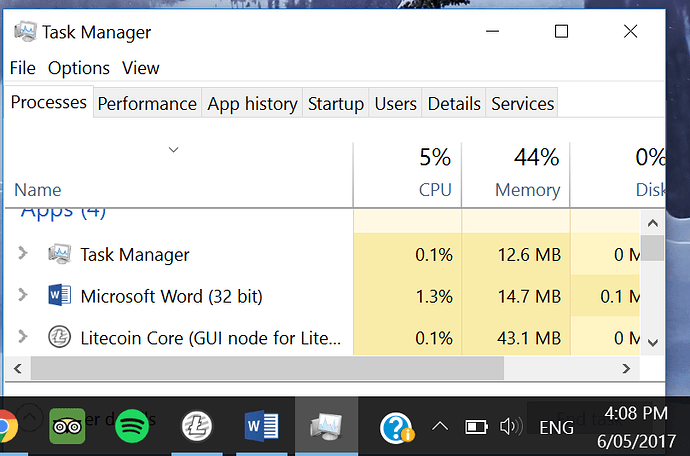Hi all- I installed Litecoin Core for Windows last night, read that the process to synchronise would take a while but my addresses listed would be effective so I transferred some LTC to the receiving address, then went to bed to leave it to synchronise over night. I also made a backup of the .dat at this point. Woke up today to the window non-responsive so I closed the program and tried to restart, but now when I restart the program runs (as evidenced by it being visible on task manager and in the taskbar - see image) but when I click its icon in the taskbar it won’t open. The testnet still opens fine.
Does anyone have any troubleshooting advice here? (Have already turned computer on and off again, lol)
I’m hesitant to uninstall and reinstall with .dat back up in case this could somehow lose my coins/address - is this a valid fear? Would appreciate any advice! Feeling concerned about being locked out of the coins I’ve transferred.
Thanks in advance!
end the task and restart it…something is wrong with you .config file possibly if it doesnt work by just ending the task and reopening the you might need to uninstall and reinstall litecoin and just replace the wallet.dat file with your backup…
This happened for a short bit on my laptop as well, running Windows 10. I’m actually about to install Ubuntu and run Litecoin Core binaries soon.
Anyway, in response to your question - If you view the process in your task manager, try expanding the process, then right clicking the process, and selecting Maximize.
For some reason, Windows decided to keep the process running in the back ground. Using process above might help to bring the window back to the forefront.
Also, be sure to always keep a backup your wallet.dat file before you decide to do any re-installation.
HTH
Taro