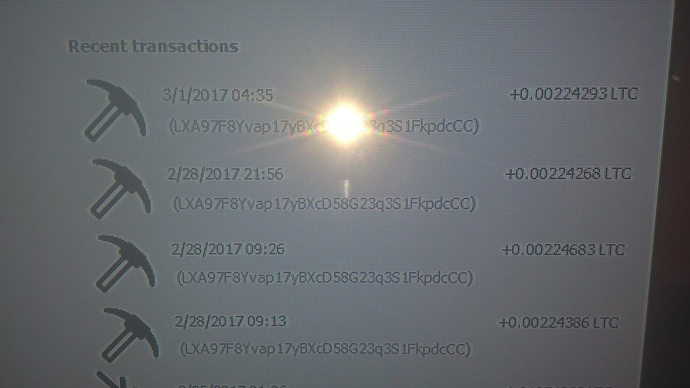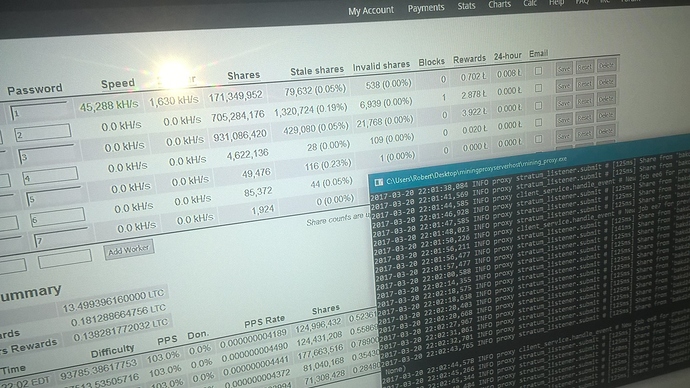lowest its dropped to is 950 kh/s out of my 750ti…ccminer still says 270 kh/s but my upload has more than quadruplued using this method…fixing the protocol is the key to not letting the upload to drop…by adding ,d=512 or 1024 or whatever you want you packet size to be based on how fast your internet connection is…
litecoinpool.org has a variable “difficulty” meaning the amount of packets of information being sent in and out of the server varies…finding the correct diff. for your miner is key here…after about an hour of mining they lowered my upload to 322 kh/s still a significant increase but it only did this without setting the difficulty parameter behind password in the batch file…once I get a set difficulty I should be mining at 1.2 mh/s (at minimum) with my connection
picture is a little hard to see but here is proof from P2Pool…apparently it works like a pps system…I got paid 4 times at .002 ltc each time for mining for 2 hours with my 750TI on P2pool…so numbers don’t lie
figured out that these payments are from each time I connected to p2pool…2 times from my zeus’ and 2 times from my 750ti…whats cool about p2pool is I can connect any miner and mine for just a minute or two and once that block is found…I get paid…they require 101 confirmations for the payment to be posted though which i find new and odd but anyway…interesting how it seems that p2pool is the way to go over traditional pools…they also require more shares to be found before any stats show up…which is the best part about litecoinpool.org (their practically live stats)
unfortunately when I connect my miners being controlled by a raspberry to the server it works like advertised…so I either need to run the proxy on the pi’s while running cgminer and just have 3 separate workers…or… only last thing I have yet to do is connect my miners to my windows machine as a Virtual Private Network or “VPN” for short…then not only will the data be encrypted and in a un-hackable re-rout-able tube so to speak but the proxy connection will think all my miners are connected as the same computer so this should give be “Ridiculous Hashing Power” as a single worker…will post results once I get everything configured…it should work in theory so I am keeping my fingers crossed on this one…haven’t dealt with VPN’s very much…
hoping that the video card being on pci doesn’t give it an advantage considering all my miners use 2.0 usb I’m afraid I can only get 200 mb/s out of that where as pci get over 6 gb/s…I will more than likely be getting a pci express to usb adapter for my miners if that is the case…will keep page informed on results
ok…finally got all this sorted out and figured out why it works so damn well especially with video cards…
when using a proxy server connection like litecoinpool.org offers and p2poolis…the data is saved as “cache” to your hard drive. This is the key here…and pretty much what will make or break your mining speed to an external server…I have an ssd with a sata 6gb connection on my motherboard…pretty damn fast read and writes…by connecting the miners using litecoinpool.org’s directions it worked like it usually did…then i forwarded the port: I finally have the consistent mining power I paid for using my zeus’ and gridseeds and have found a way to mine using my video card as fast as an asic…the video card being on a pci connection also has ridiculous transfer speeds and gets the information from the cache file that is constantly downloaded using only 1 connection now instead of 3 separate ( 1 for each miner). only finagling left for litecoinpool is the difficulty as it is variable…so I can now raise my difficulty to 2048 or even higher if I ant and still be able to mine it…will be taking pics in a few hours to show consistent results…
best I can get out of litecoinpool’s proxy default specs is 300 kh/s (consistently) with the 750ti after the “difficulty” adjusts…gonna mess with the settings of the proxy server connection…stay tuned for updates…
ok I got it now…main and only reason the gpu was mining so fast is because i am using the 127 ip and not the 10.0.0 ip like the instructions say and is the opposite I said earlier…now only set left is to establish a proxy connection over a vpn then run the miners locally with the 127.0.0 ip and forward the ports and all that…gonna do a final update once I get all my miners connected including gpu and show separate results …still playing with litecoinpool’s proxy settings update coming soon here too
Ok after lots of back tracking I was able to figure out how I got this to work and how to get it to work with miners hopefully too…here’s what I did:
Note: Configure a VPN connection and be sure to set proxy settings for that VPN correctly. This allows external miners to run locally through the forwarding. I forgot to mention this and deleted my VPN earlier which is why I couldn’t get this to work again right away. without VPN setup using proxy it will just connect like it usually does…
obtain a static ip address is the hundreds in windows something like 198.168.1.111 or 10.0.0.234…what ever your route takes…then go to your router settings and fwd the port of the pool you are connecting to to the static ip…ex.198.168.1.111:3333
then here’s one key part
fwd port 80 to your ip address obtained by DHCP (makes sure DHCP is enabled) andyou are running the proxy server software on ex. 198.168.1.1:80 if you were connected to port one
then the last key part once the proxy is running on the server…connect your miner to your DHCP IP address but use the forwarded port…example I use cgminer so the DHCP address in these examples is 198.168.1.1:3333
what this does in theory is turns the server into a router while running the proxy at the same time
ok guys…sorry for so much confusion…figured I’d just make a new post to this rather than editing the old stuff…figured out what I am doing here…and “Hacking DNS” is essential what is going on…I have been saying to forward the wrong ports the whole time…all you have to do is forward port 80 to what ever ip address you are running the proxy software on then connect to that ip address using the regular get work port…this allows the loop that DNS prevents by using the regular 3333 stratum port and forwarding it through port 80 externally into the server then back out through 3333 which the software is using to broadcast back to the litecoin pool server or p2pool network
this is just running the proxy from litecoinpool.org that they offer on their help page…using forwarded port 80 and the miner connected to my windows machines 1p but using the regular stratum port of 3333…(thats port 80 which is an http server) and make sure tell the miner to connect to http://us.litecoinpool.org:3333 and not a stratum call since an http server is running on hte windows machine with the gigabit switch…
2 zeus miners usually run under 40 mh/s as seen in prior pics…now running at a consistent 46 MH/s - 48 MH/s
any questions feel free to ask…this has been an adventure for me trying to retrace my steps to find out how I stumbled on hacking DNS aby accident when i thought I manipulated the driver…all I did was manipulate the Private DNS server to allow an internal connection to connect externally by using a different port call from the “local” external miner…NO VPN service running here…gonna try that next to see if there are any improvments