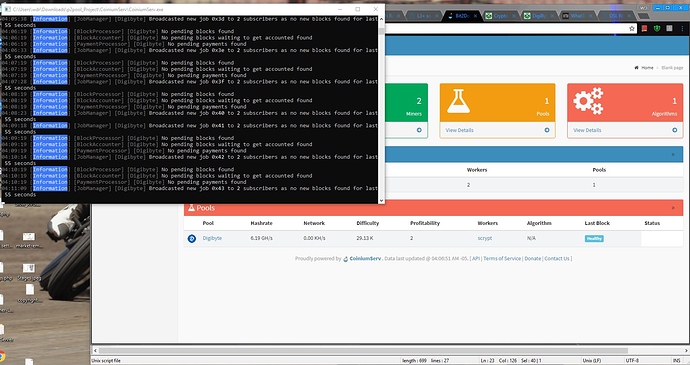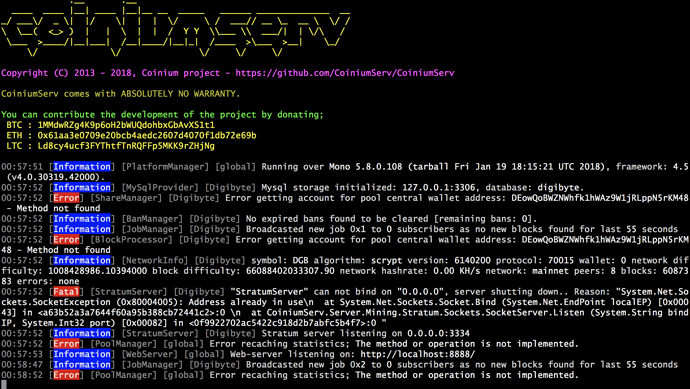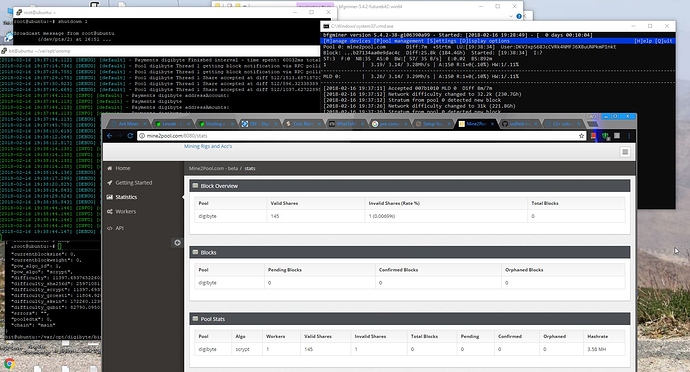Sorry I have been so late responding but I dropped the CoiniumServ project since I ran into stumbling blocks. Although I did have it up and running locally I was not able to fully test the production value since my Windows firewall(s) - router - is just a mess and no matter what I did I could never seem to be able to open access for others so that I could finally see a block mined and test the full results (i.e. … Payments, etc…)
Since I abandoned that I moved to a VPS and began working on pretty much every single open source stratum pool/solo mining solution available (including CoiniumServ) and after many headaches I finally got UNOMP up and running on the VPS and it seems to be working properly. however I will not know that for sure until a block is solved and I see the notification and payout perform properly.
With just me, it might take a week or more to solve a block (then again maybe an hour - never can tell) but as soon as I do then I will know more as to whether this set up is working correctly.
The interface and essentially everything has been left untouched up to this point and I do not think I will be making any further modifications until a block is solved and it is fully tested. It can be found at this moment at mine2pool.com:3032 for Varr Diff
example: bfgminer.exe --scrypt -o stratum+tcp://mine2pool.com:3032 -u YourDigibyteWalletAddress -p x -S MLD:all --set MLD:clock=600
That is with BFGMiner and a Moonlander2 USB ASIC. The L3+ would be:
stratum+tcp://mine2pool.com:3032 -u YourDigibyteWalletAddress -p x
I am going to point my Antminer over there in just a few minutes and see if it works out ok.
Regardless, I can only assume that there would be no (or little) difference in using UNOMP vs CoiniumServ as a solo mining platform if you set either of them up to receive 100% of the payout from blocks discovered. Not entirely sure though since I am not a developer and stumble through all this stuff as my age is catching up to me. 50+
Anyway, just another option available I would think. BTW; I loosely followed this tutorial on how to set up UNOMP and although I had to do a hell of a lot of trial and error on Ubuntu builds, libraries, etc… I finally came up with a so far solid working beta using Ubuntu 14.04 LTS
Hope that might help someone.
BTW:, The web page for my setup right at this moment is mine2pool.com:8080 - Until I fix that later.

 that will tech me to read things while waiting for a blockchain to download. hahaha.
that will tech me to read things while waiting for a blockchain to download. hahaha.